Expert Web Analytics
Proper and focused analysis of the way visitors are behaving on your site, where they are coming from, and which content they are responding to allows us to find the best opportunities for optimization both on-site and off. It is without doubt the best tool we have to boost performance quickly and cheaply.

Google Analytics
Google Analytics is by far the most common analytics platform out there, for websites of all sizes. It’s a simple system that collects very rich data, and—with a few modifications—can be highly customized to measure the things that matter most on your particular site. New tools within GA roll out all the time. If you haven’t had a good look around for a month or two, there will be some very interesting new possibilities you won’t have seen.
Standard areas Google Analytics can be used to explore include:
- Page performance
- Visitor sources
- E-commerce and purchasing
- Geographical range
- Interactions with video content, downloads and forms
- User devices
- Return users
- Age and gender breakdown.
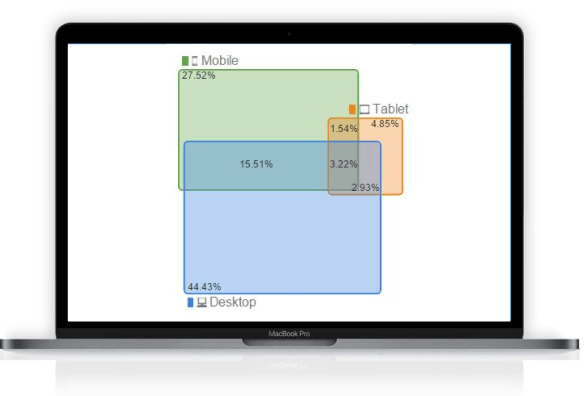
There are hundreds of dimensions and metrics that can be used to answer highly specific questions or uncover unexpected behaviors. It’s also possible to set up your own or calculate a new metric from existing ones. The most common problem our clients have with Google Analytics isn’t platform limitations, it’s finding the needle in the haystack: locating and understanding the data that is most relevant to their specific needs.
JB offers Google Analytics setup (from quick and simple to as advanced as it gets), a range of one-off analysis and regular reporting options, and also excellent Google Analytics training for beginner, intermediate or high level users.
User behaviour analysis with Hotjar, Clicktale, Crazy Egg and similar packages
The web analytics data gathered into Google Analytics is incredibly useful, but sometimes it’s helpful to get a different perspective. Tools like Hotjar—our favorite from those quoted above—can deliver:
- Heatmapping Which elements are users clicking on? Hint: it’s not always links.
- Scroll mapping How much content do users actually see?
- Session recording Following a user through their session almost always highlights unexpected navigational and usability problems. It’s much cheaper and much faster than standard UX testing.
If in doubt, ask your users!

Some behaviour analysis tools (for example Hotjar and the Visual Website Optimizer split testing suite) offer user polling and surveying tools as well. These can be applied on site as popups or in a more traditional way, through email. We also use standard email-based tools like SurveyMonkey from time to time.
Although we love numbers a good deal more than most, even our most dedicated data crunchers admit that real insights straight from users and potential users can be incredibly valuable.
We’ll work in your space
If you’re already using a web analytics package not mentioned here, that’s ok. Most platforms can generate good insights. Our team has experience from Webalizer to SiteCatalyst to Mixpanel. We can work on your platform, install the right package for your business needs, or even build custom analytics tools from scratch.
