What it is
The page title appears both in search engine results pages (SERPs) and in the browser tab at the top of the screen when the user is on the page. It doesn’t appear on the page itself.
Why it matters
Page title is the single most important element for on-page factors, and often the easiest way to get quick results and earn client trust for more intensive work ahead.
The example below was screen grabbed from a SERP. The blue text is the page title.
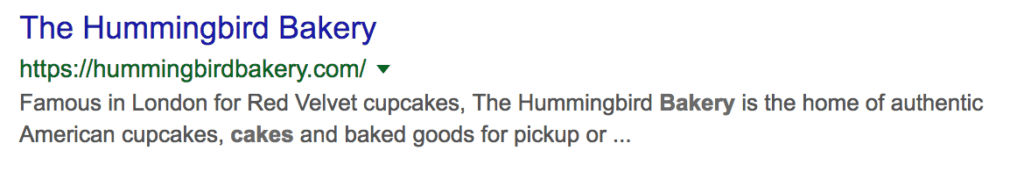
Here it is in the browser tab:
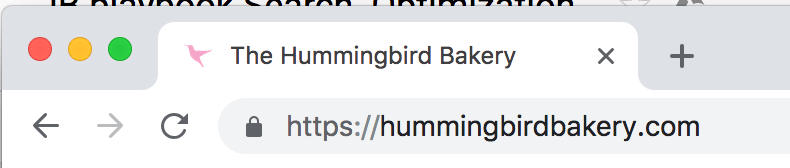
What to do
The example above is short and misses an opportunity to include additional target keywords. To avoid common missteps with title tags:
- Review page titles to ensure maximum SEO value and click-through rate from search engine results pages
- Page titles should be:
- 40 – 65 characters in length.
- Google allows around 70 characters for page title and Yahoo/Bing a little less. The actual untruncated length is measured in pixel width but in general we recommend 40-65 characters for page title.
- Descriptive and written with target keywords as the focus.
- Presented in proper caps for maximum click-through rate.
- Well formatted and laid out.
- 40 – 65 characters in length.

JB Analytics has been a great help to charity: water. They combine a passion for data with an equally intense passion for results in the digital space. We recommend them to anyone with business intelligence, analytics or SEM needs.
